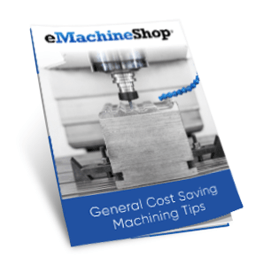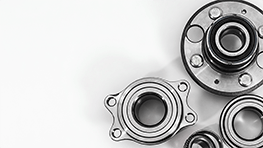Wizard Overview
Flywheel Design Software
Design and customize a flywheel in minutes using eMachineShop’s flywheel design wizard.
- 100k+ CAD Users.
- 25+ Part Templates and Shapes.
Make a Custom Flywheel
- Open eMachineShop CAD and select File > New.
- Expand the Wizards drop-down.
- From the list, select Flywheel.
- Enter the desired parameters and click OK.
- In the workspace, add desired custom features as needed.
Flywheels are designed to store kinetic energy in the form of a rotating mass. The energy density is determined by its mass and rotational speed. Flywheels use their moment of inertia to smooth the power output of piston engines, accumulate rotational energy to deliver more power than an energy source can output by itself, and stabilize assemblies via the gyroscopic effect.