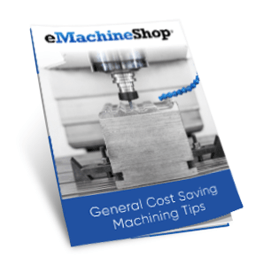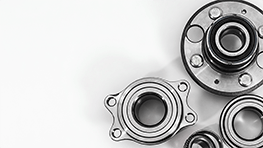Wizard Overview
Bolt Design Software
Design and customize a bolt in minutes using eMachineShop’s bolt design wizard.
- 100k+ CAD Users.
- 25+ Part Templates and Shapes.
Make a Custom Bolt
- Open eMachineShop CAD and select File > New.
- Expand the Wizards drop-down.
- From the list, select Bolt.
- Enter the desired parameters and click OK.
- In the workspace, add desired custom features as needed.
Bolts consist of a head and shaft that is at least partially threaded, and although similar to screws, they are not the same. Screws are for applications that contain a mating thread or require cutting an internal thread. Bolts are fasteners that, used along with hex nuts, assemble two unthreaded components. Common materials used for manufacturing bolts include steel, bronze, and nylon.