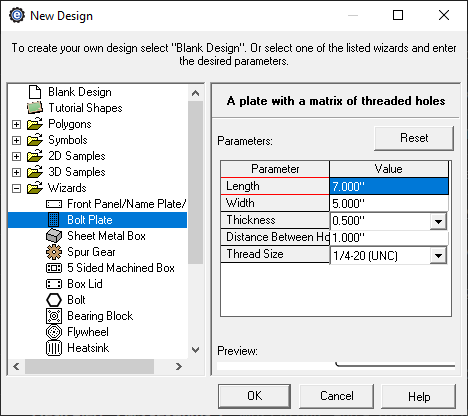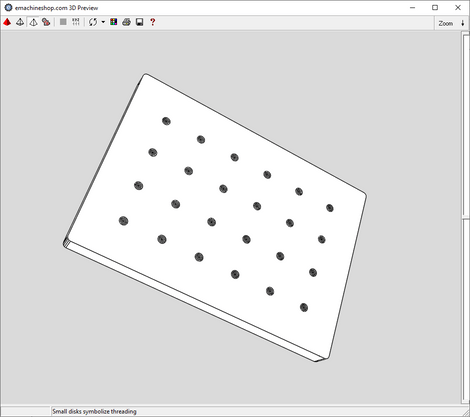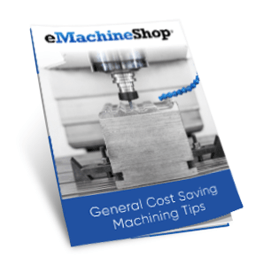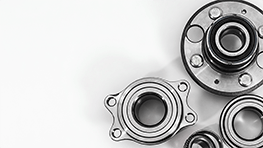Wizard Overview
Bolt Plate Design Software
Design and customize a bolt plate in minutes using eMachineShop’s bolt plate design wizard.
- 100k+ CAD Users.
- 25+ Part Templates and Shapes.
Make a Custom Bolt Plate
- Open eMachineShop CAD and select File > New.
- Expand the Wizards drop-down.
- From the list, select Bolt Plate.
- Enter the desired parameters and click OK.
- In the workspace, add desired custom features as needed.
Bolt plates are metal parts with a pattern of threaded or unthreaded holes. Usually made from aluminum, bolt plates are commonly used in photonics and manufacturing. When applied to fasten structural components together, such as beams and trusses, bolt plates are often referred to as gusset plates and made of high strength steel.