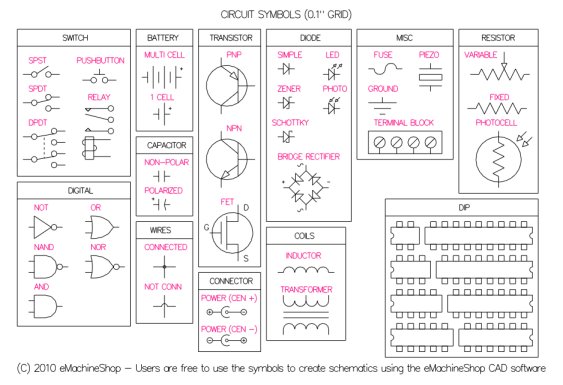You can use the eMachineShop CAD software to create electronic schematics.
To create a schematic:
- Download the CAD software.
- Download and open the symbol library.
- In Edit | Preferences | Grid set distance to .05".
- On the left toolbar enable Snap to Grid.
- Cut & paste needed symbols into a new drawing. (You might find it convenient to copy the entire set of symbols to your drawing and remove upon completion.)
- Add the appropriate connections.