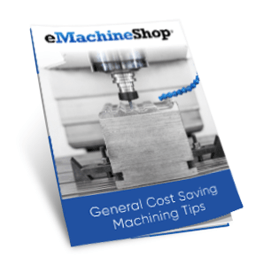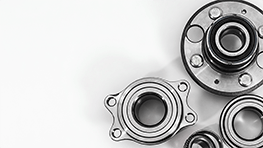Wizard Overview
Enclosure Lid Design Software
Design and customize an enclosure lid in minutes using eMachineShop’s enclosure lid design wizard.
- 100k+ CAD Users.
- 25+ Part Templates and Shapes.
Make a Custom Enclosure Lid
- Open eMachineShop CAD and select File > New.
- Expand the Wizards drop-down.
- From the list, select Enclosure Lid.
- Enter the desired parameters and click OK.
- In the workspace, add desired custom features as needed.
The enclosure lid is a complementary top part of the machined enclosure design template.